Join us on an astounding virtual expedition to the Moon as we delve into the details of its craters, created by celestial bodies, and uncover the remnants of human exploration. A closer look at the Moon’s surface, with a resolution as high as 0.5m per pixel, brings to life the astonishing marks left by asteroids and our own lunar missions.
Earth’s Atmospheric Shield
Today, a bus-sized asteroid, Asteroid 2020 SW, is set to pass near Earth over the Southeastern Pacific Ocean. With a distance of about 22,000km, it poses no threat. Statistically, asteroids of this size disintegrate in Earth’s atmosphere annually, with only a few small fragments reaching the ground. However, in the absence of our protective atmosphere, Earth’s surface would bear the dramatic imprint of numerous gigantic craters, reminiscent of the Moon’s landscape.
A Virtual Telescope: Up-close with the Moon
Have you ever wished to examine the Moon’s surface as closely as possible? We’re about to show you how to scrutinize any lunar region from a distance that renders images as close as 0.5m per pixel! This proximity allows you to discern remnants from various missions, such as the tracks left by NASA’s Lunar Roving Vehicle from the Apollo 15 mission, and even the vehicle and the Landing Module themselves!
Lunar Imprints: Tracing Apollo 15’s Footsteps
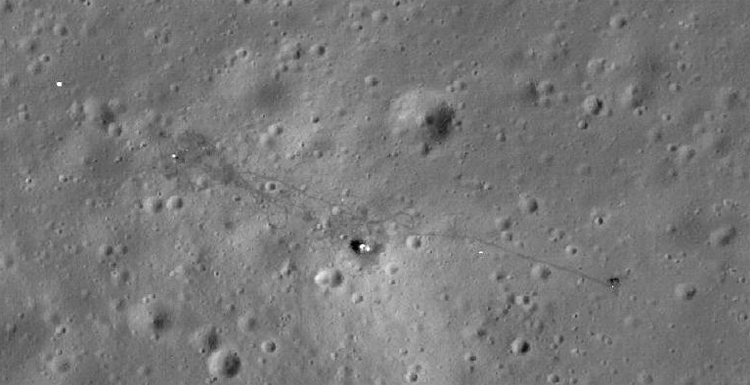 The traces (footsteps and the rover’s traces) of the Apollo 15 mission, the Landing Module, and the Lunar Roving Vehicle. Source: NASA / LROC, through QuickMap
The traces (footsteps and the rover’s traces) of the Apollo 15 mission, the Landing Module, and the Lunar Roving Vehicle. Source: NASA / LROC, through QuickMap
With this level of magnification, you can perform detailed analyses, providing insights that could be of academic interest.
Navigating Lunar Terrains: A Step-by-Step Guide
- Visit https://quickmap.lroc.asu.edu and wait for it to load.
- Begin zooming into your desired area.
You can customize your view by accessing the menu:
- Under ‘Projections’, select a different viewpoint (like the far side of the Moon).
- To identify traces of human activity, go to ‘Layers’, select ‘Overlays’, and check ‘Anthropogenic Features’.

